Setting camera height
When you create a new project you will get a pop up asking to set the camera height of the panos.
This is something that must be done right ib the begining, before modeling any object or making any reference.
The reason is because the software needs to know the height in order to make proper calculations of the space dimensions.
You can easily tell the app not to promopt it every time, just by checking the "do not show that again". But you will need to take it in care, otherwise the default value will be used and you risk to loose the scale of the project.
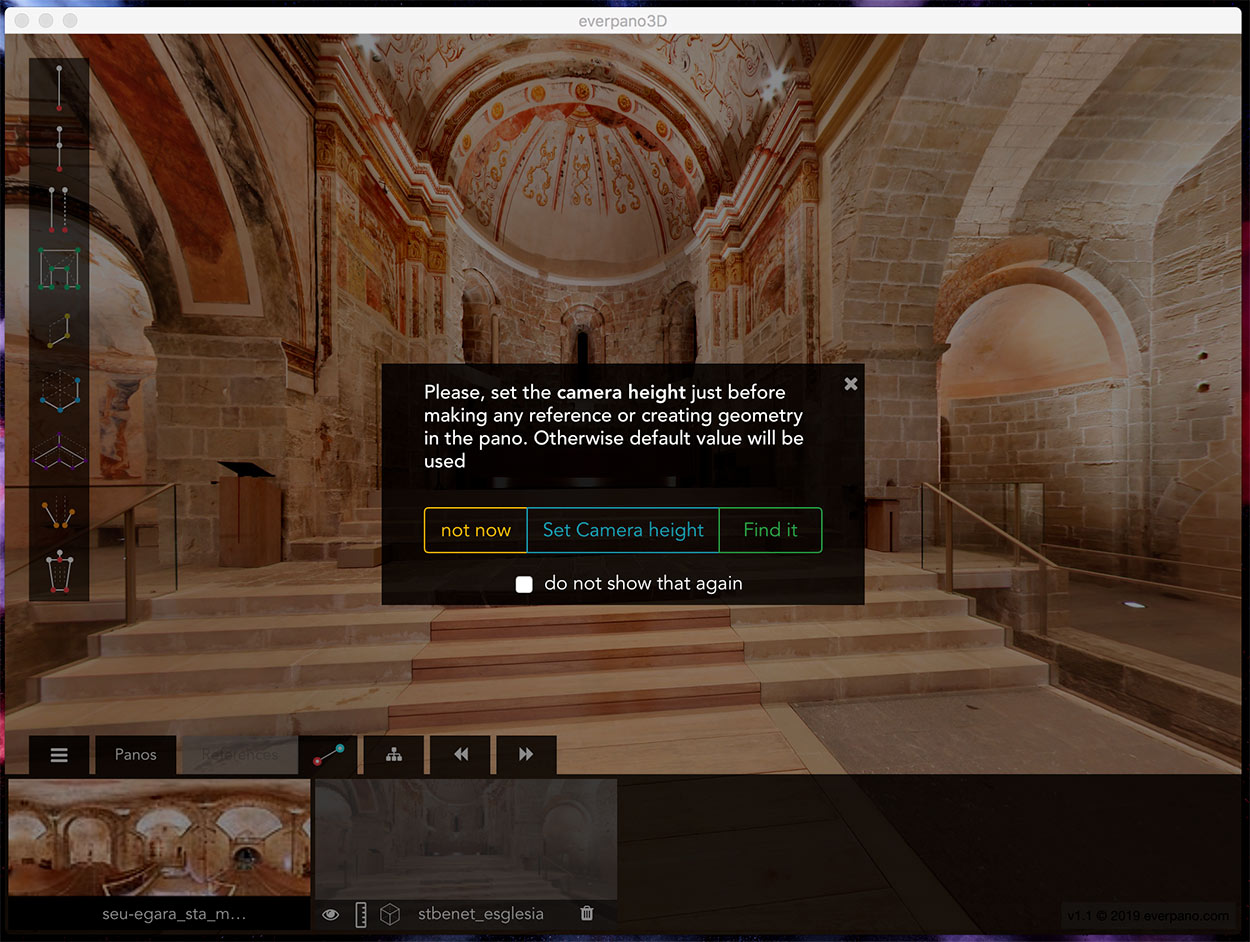
The app has a 2 methods to set the camera height:
-
1.- manually setting the height
If you already know what height the camera was, you can set it by going to menu point Project -> camera height or
⌘ + h in mac or Ctrl + h in windows.
-choose the pano you want
-input the value
-you can add a value for all of them
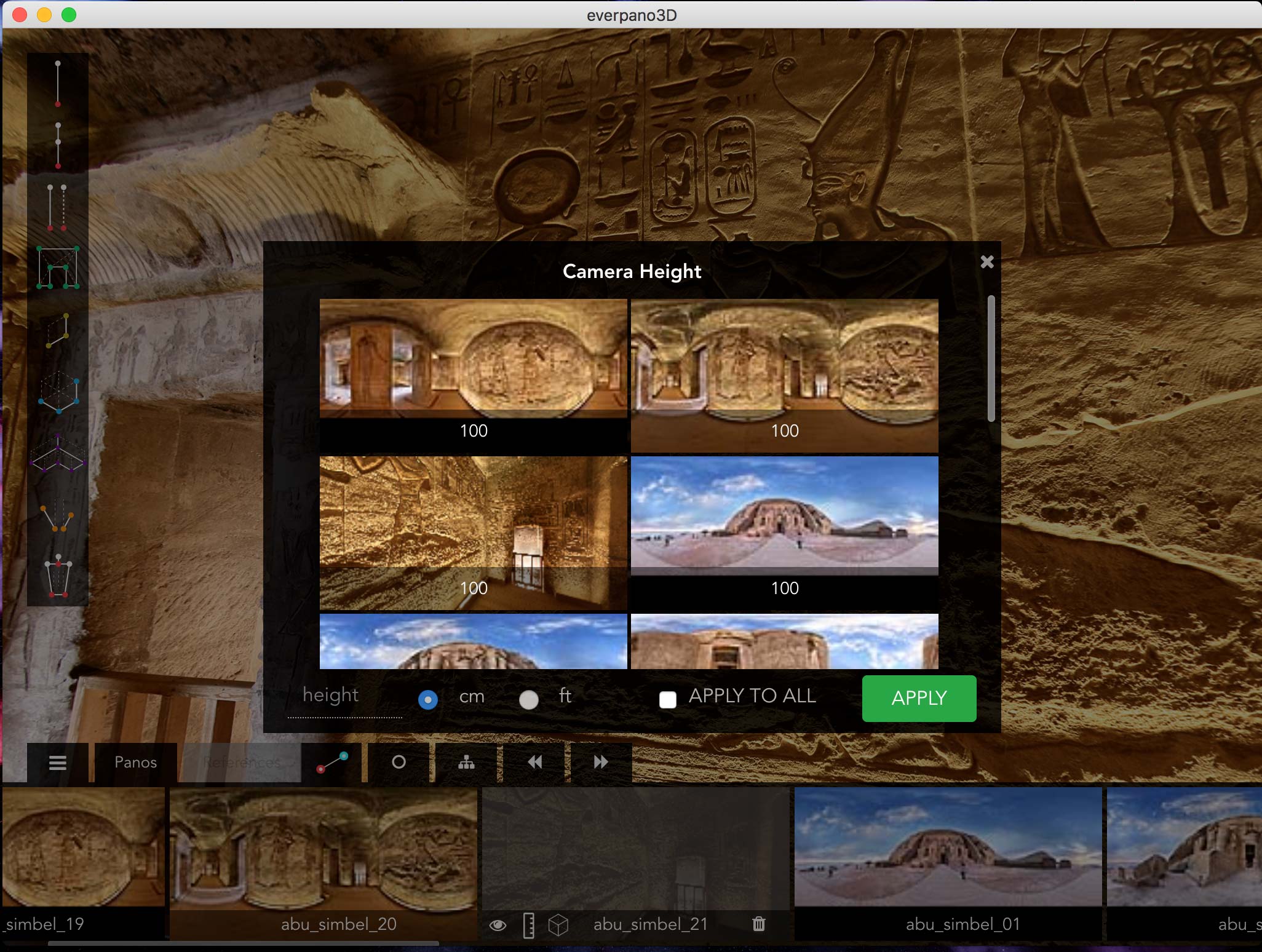
-
2.- Find the height
If you do not know the exact value for the camera height on a panorama, but on the other side, there is a ground measure that you know, for example a door width, you can select the find height tool in the panorama box
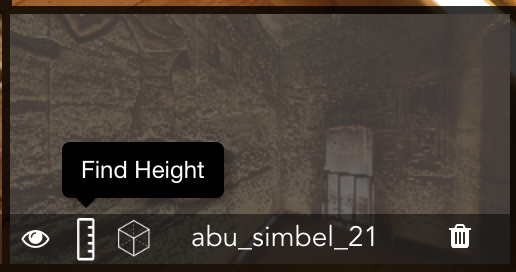
Important: once you have made references or made some geometry in the panorama you won't be able to define camera height. For that reason we suggest that if you want to define such value (which is optional) you should do it at the beginnig of the project.

