Registering the software
Once you have purchased your license, you will receive an email with your order details. There you will find your registered name, email, order number, and the activation code.
From that email, you will get a download link where you can choose the OS of your preference
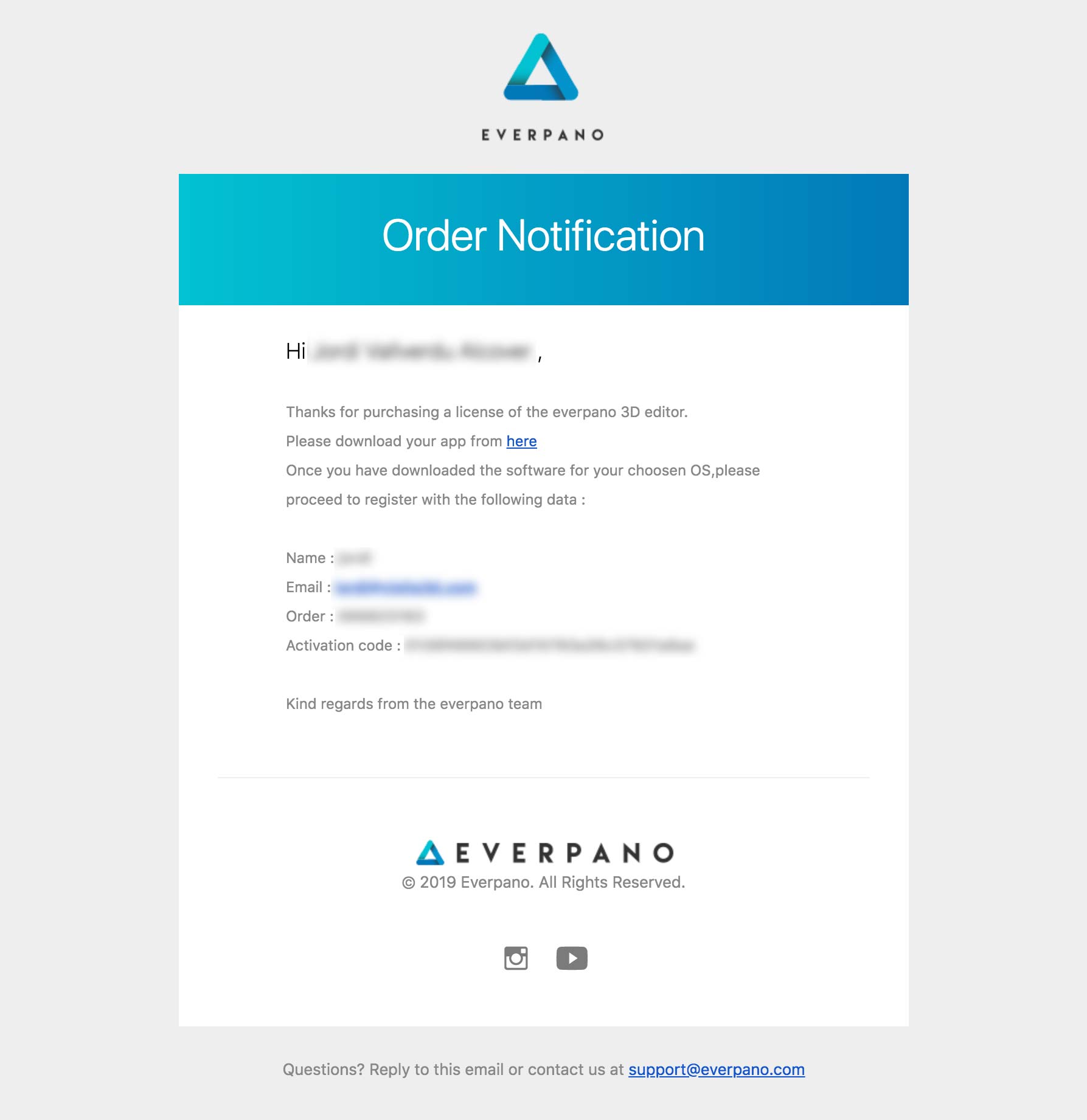
Open the app
when you open the app for the first time, you will be prompted accept EULA and then to register the software
You will need to use the information from the received email to fill those fields
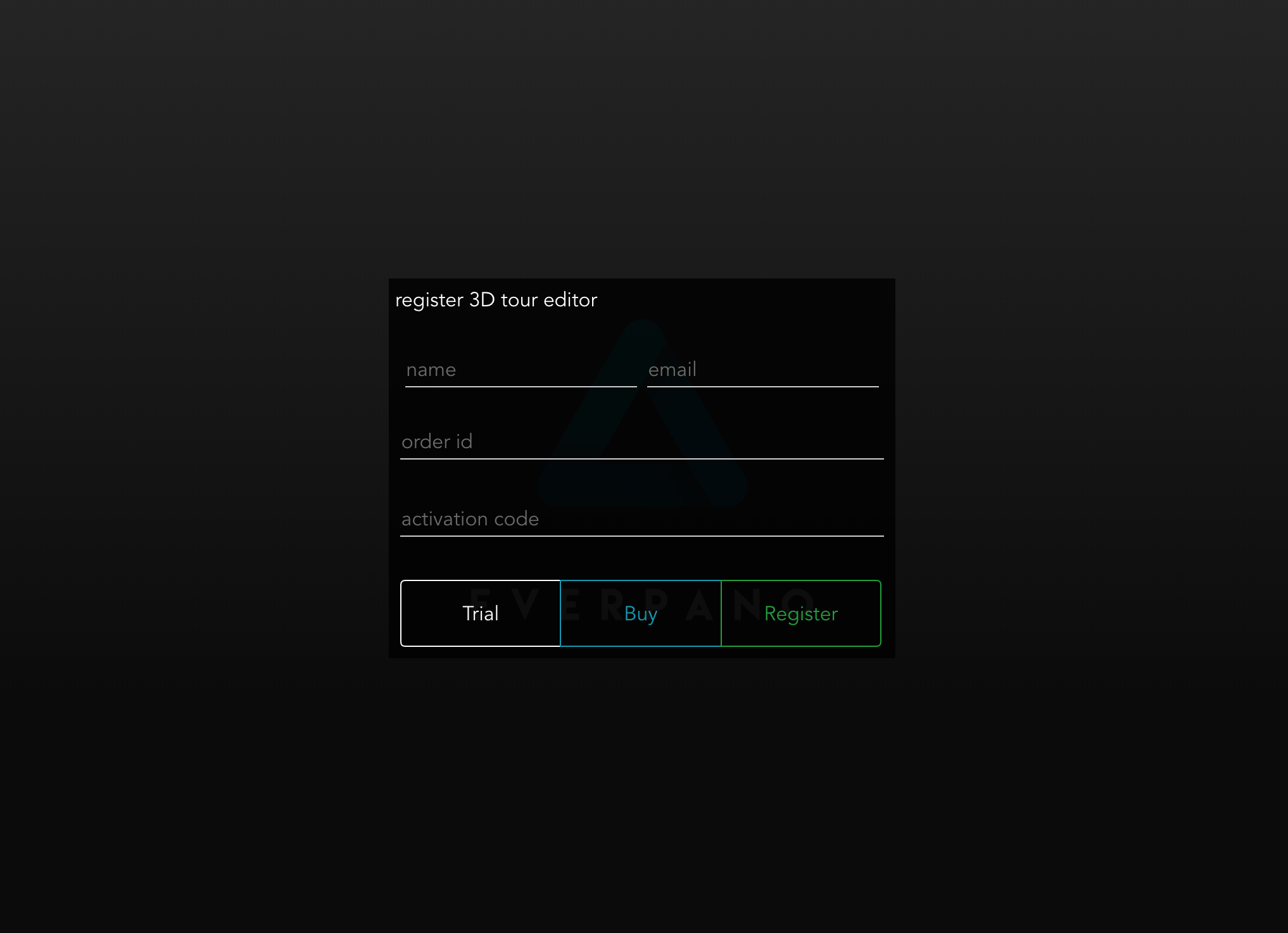
once you have filled the form, you will receive a new email with your serial number
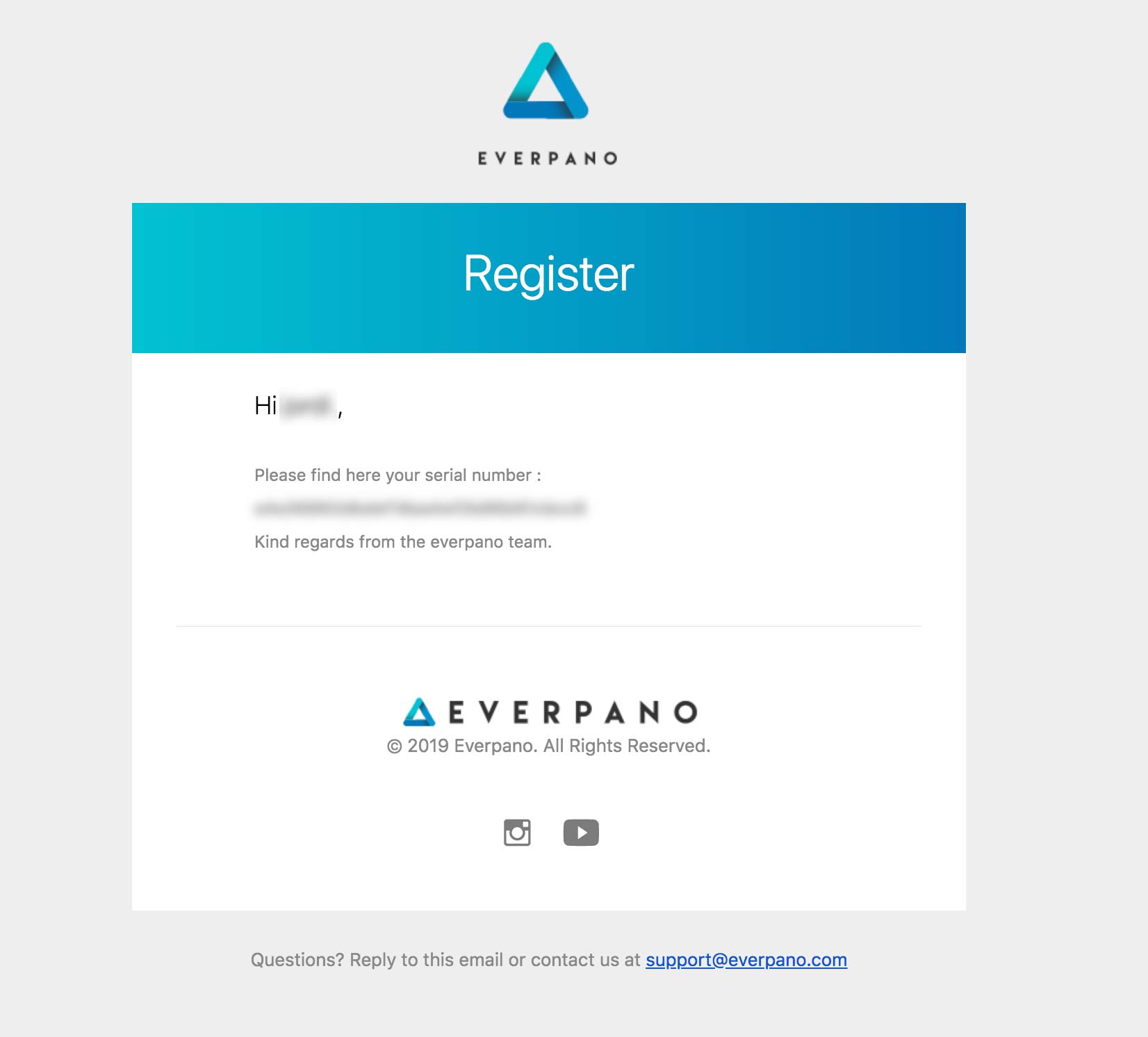
Just copy that value in the next input and you will be done
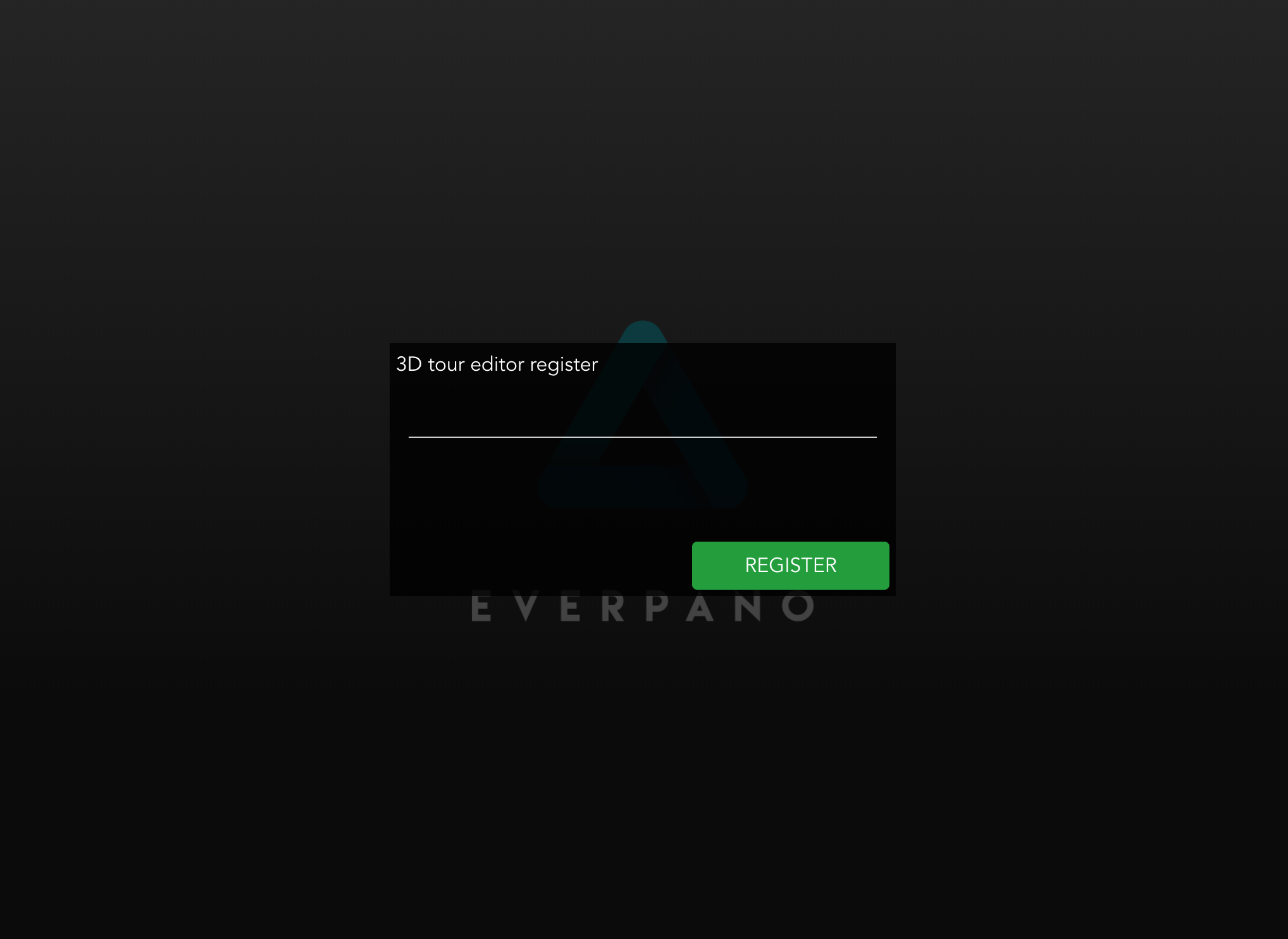
Now you are ready to start creating your 3D virtual tours !
Register krpano
Your software is active, but you will also need a krpano 1.20 license in order to export the projects properly, and enjoy of the latest features.
The app will try to locate an existing license of krpanotools, if you do not have krpanotools registered yet, you will need to register now.
Just go to menu point Help -> License information
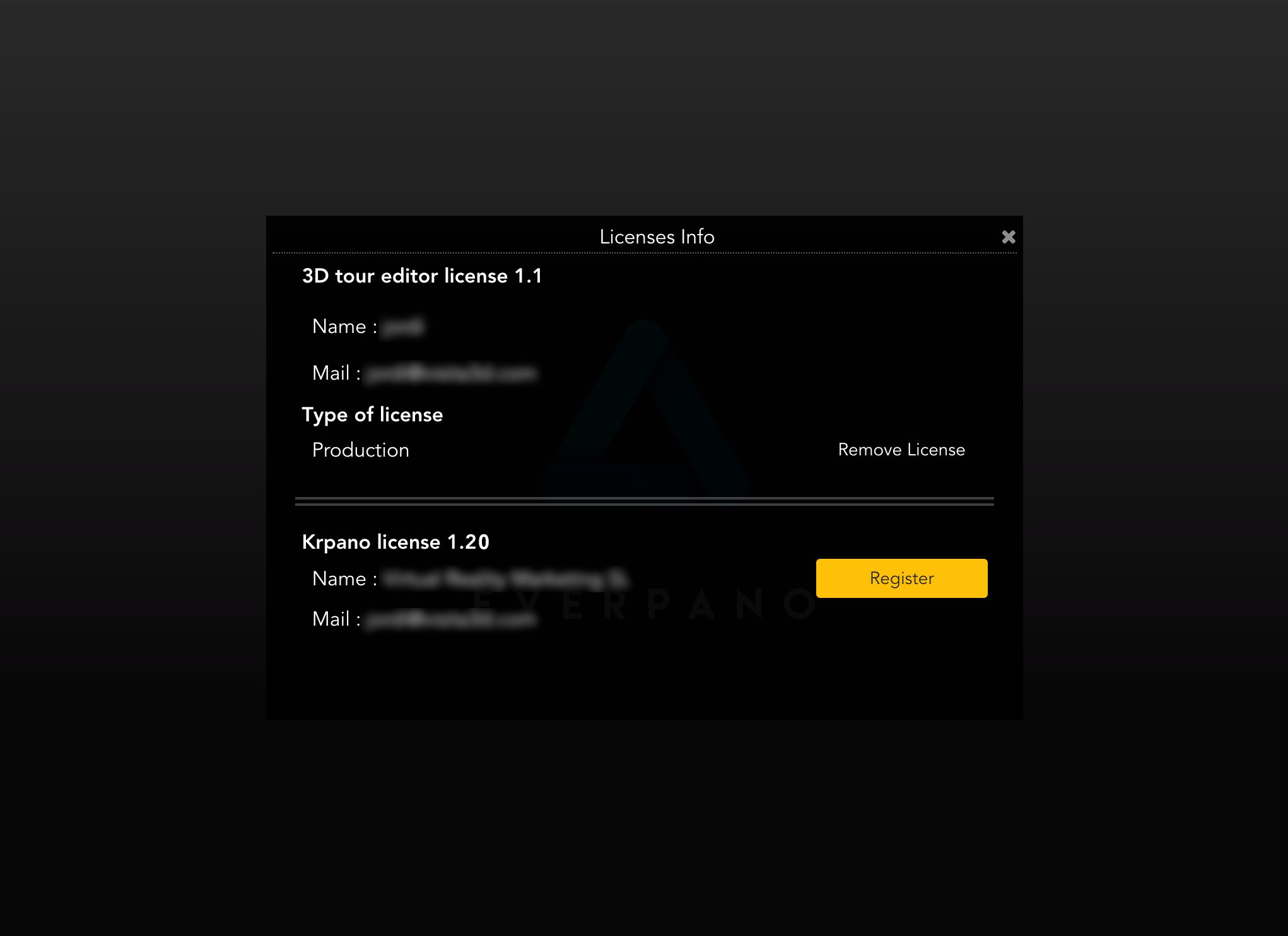
Register the trial version
You can inititally make a trial period with our software to check if it does fit your needs / expectations. For that you will just need to download the same software, go to register, and from there just fill in the name and the email
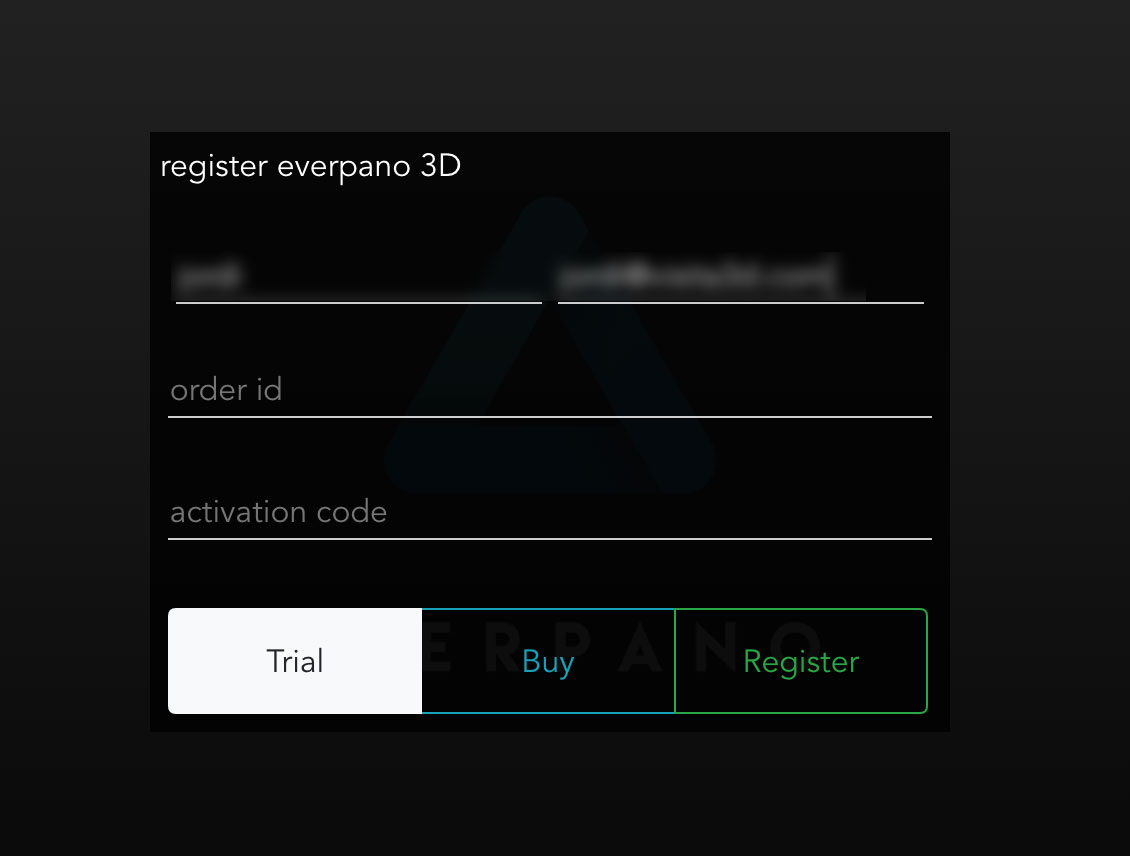
Note: If you do not receive the email please check in your spam, otherwise contact us at info@everpano.com

