Geometry
Geometry would be the next most important element after vertical lines. In fact the reason of why we create the vertical lines is to place geometry into them.
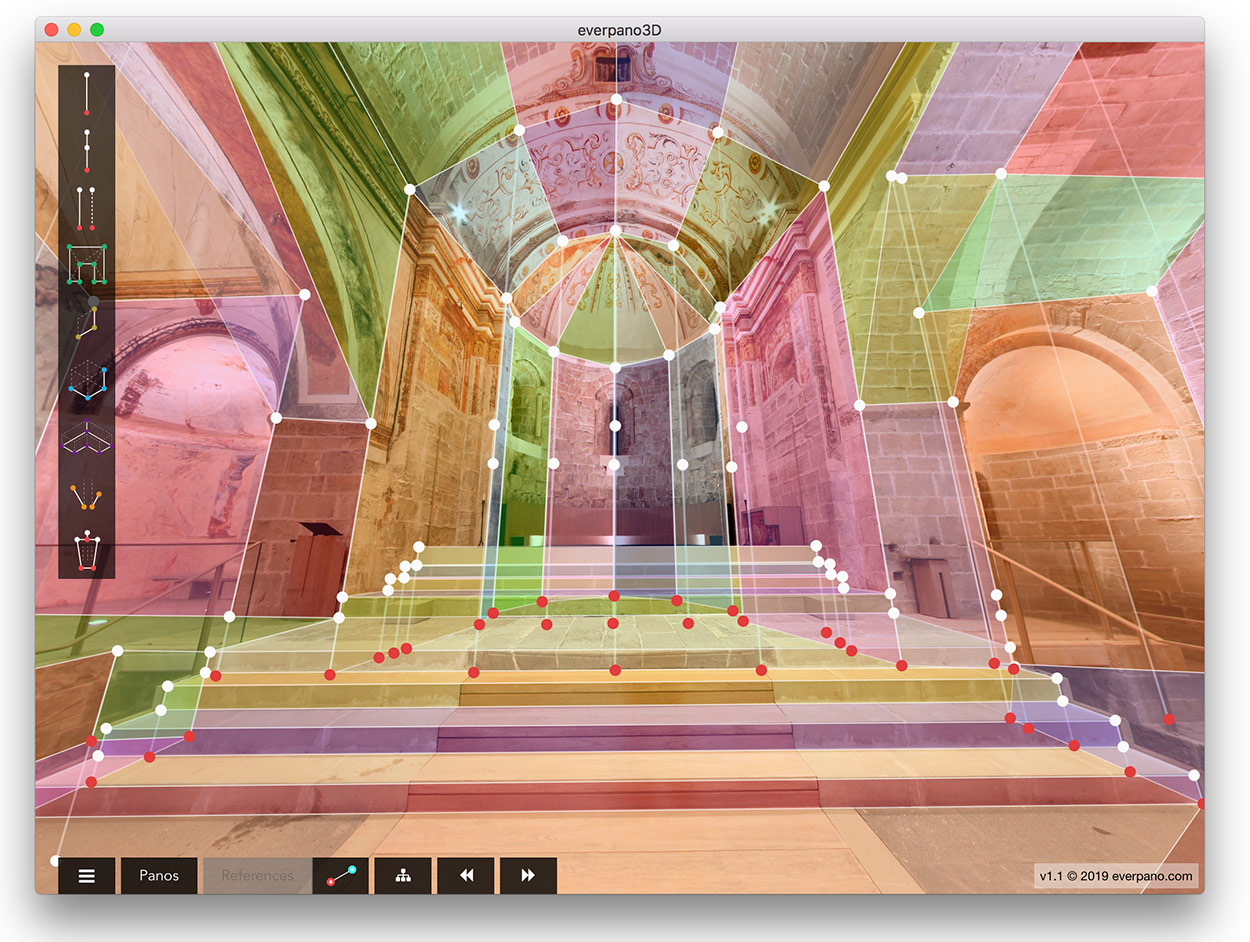
Different types
The polygons are what glues vertical lines together, is what defines the final shape of our environment, and there can be basically three types of geometry :
-
1.- Triangles
The most simple 3d shape is the triangle formed by 3 points, and that is also the shape that everything reduces to
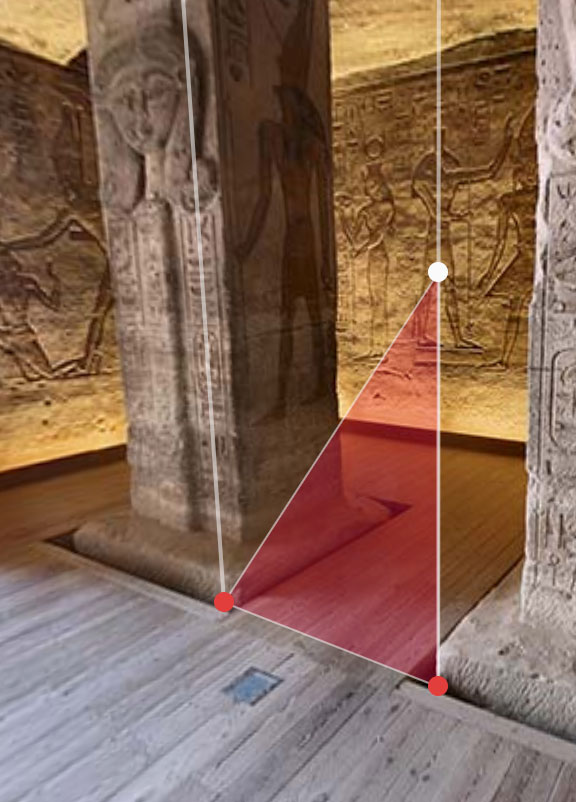
-
2.- Quads
Quads are 2 triangles defined by 4 points. They do not need to strictly be a perfect square, they can just be anything defined by 4 points.

-
3.- Polygons
This is the most complex and irregular shape, can have n points, but as said before at the end is reduced to triangles.
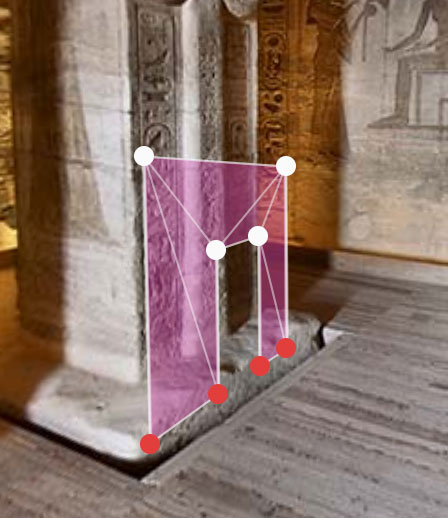
Important notes
-
1.- Creating the polygon
After selecting the add polygon tool, we can just go ahead and make the first click. That would create the beginning of our polygon, independently of what type of polygon we are going to make, we need to close the polygon by clicking to the first point again
-
2.- Checking triangulation
When we create a polygon with more than 4 points, when we close it then the software shows what the result of triangulation looks like, and so we can visually confirm that it made a good job.
There are some limitations here, and it's not because of the number of points but because of the size of polygon itself, and when it's bigger than 180º in our panorama, then it probably leads to issues with triangulation.
You can easily solve that by dividing that polygon into smaller parts
Cubes, extruded polygons and vertical planes

There are many ways to model the same object, just like coding a function, depending on your experience and most important the way you perceive reality. By that I mean that in front of the same situation everyone will take a different decision, and so we provide extra tools to make life easier and time saver. You can make a cube by creating 4 vertical lines and joining them with it's six faces, you can make one line duplicate it three times and then make the faces, or you can just make three clicks on the ground defining the shape of the base and with the last click indicating the height. The same happens with the extruded polygon but just with even more difference.
Test all the ways and find your own that best fits for each situation.

