Building the model
how to fit all the pieces into a single model
As a new feature now we can fit all the pieces of the model by dragging them to it's correct position.
In previous versions the whole model needed to be related via references, which sometime lead to some error or at least unprecise models.
Now by moving or rotating the diferent pieces we build the complete model.
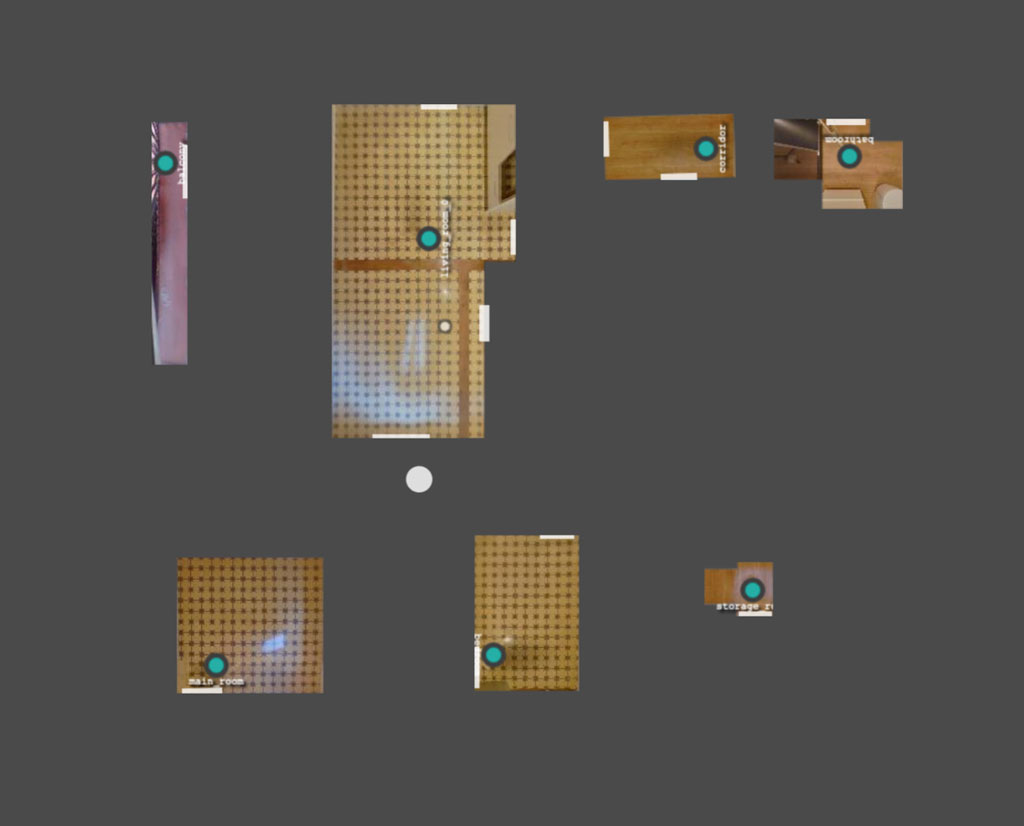
building the model by dragging pieces
see how to build the model with the new tool
Each piece can contain more than one pano, that's why the refernce system is still being used, it's like a model can contain multiple panos that share a geometry, and then with the editor we fit the diferent models into a single piece.
Initially the pieces are spread away ones from the other not to overlap, and you need to drag them and rotate to locate in the correct position.
Press S to snap the rotation
Note :
0.- You can select multiple pieces at a time to move / rotate them together
1.- The white dot on the background stands for the center of the model.
2.- You can snap the rotation to 15º by pressing S while rotating
3.- Use the portals to correctly fit the diferent pieces

