Deleting panos
When working on the project, if for some reason you need to delete some panorama you can always do that
Just click on the trash button on the panorama tool box and a confirmation will be prompted, just confirm and the pano will be deleted form the project
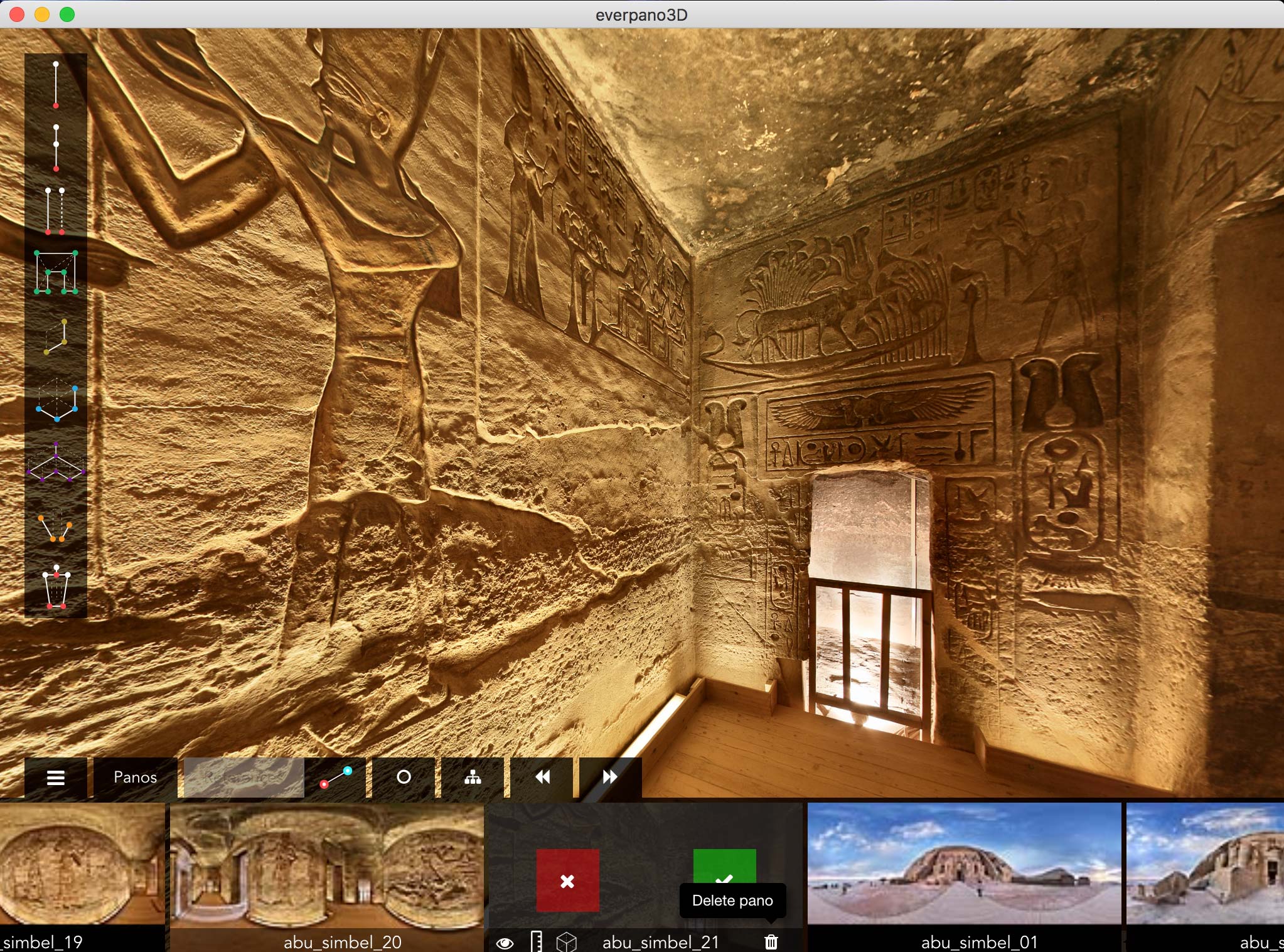
Not only the files related (image or tiles and snapshot) to the panorama will be deleted, but also all the information regarding to this pano, like all the references that where pointing here, all the geometry that was modeled in the pano, so the global model will be affected.

