Orthogonal tools
Making the model more precise
In general the type of geometry we want to model with everpano 3D tends to be based on 90º walls, that's why having tools that ease the fact of drawing in orthogonal shapes it's very convenient.
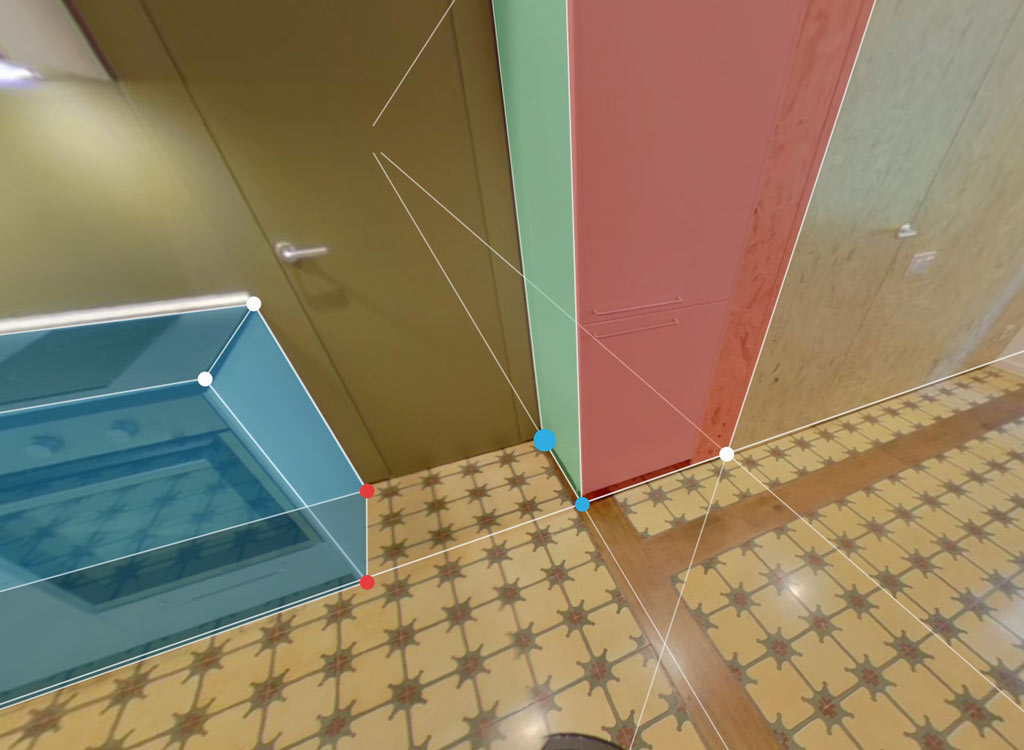
orthogonal drawing tools
everpano 3D coordinate system
When we start our project everpanotools is aligning the panoramas so they get correctly fitting the everpano coordinate system, and therefore we can have automatically an axis on the panorama, when we are drawing the orthogonal shapes we are basing that on the axis that we have defined, so in any case we can move and adjust the axis and we will modify the coordinate system.

everpano coordinate system with axis
In the video below you can see how the ortho tools can be activated or deactivated during the creation of an object.
Also how to use the snap feature (shortcut S ) to correctly fit the end point
Note :
we can activate or deactivate the orthogonal drawing by using the shortcut ⇧X
We can toggle mode while drawing the object so we can combine both types of lines.
In order to correctly fit the closing point we can use snap tool by pressing S

