Adding panos to the project
Once your project is created, you can easily add the panos by dragging them into the app.
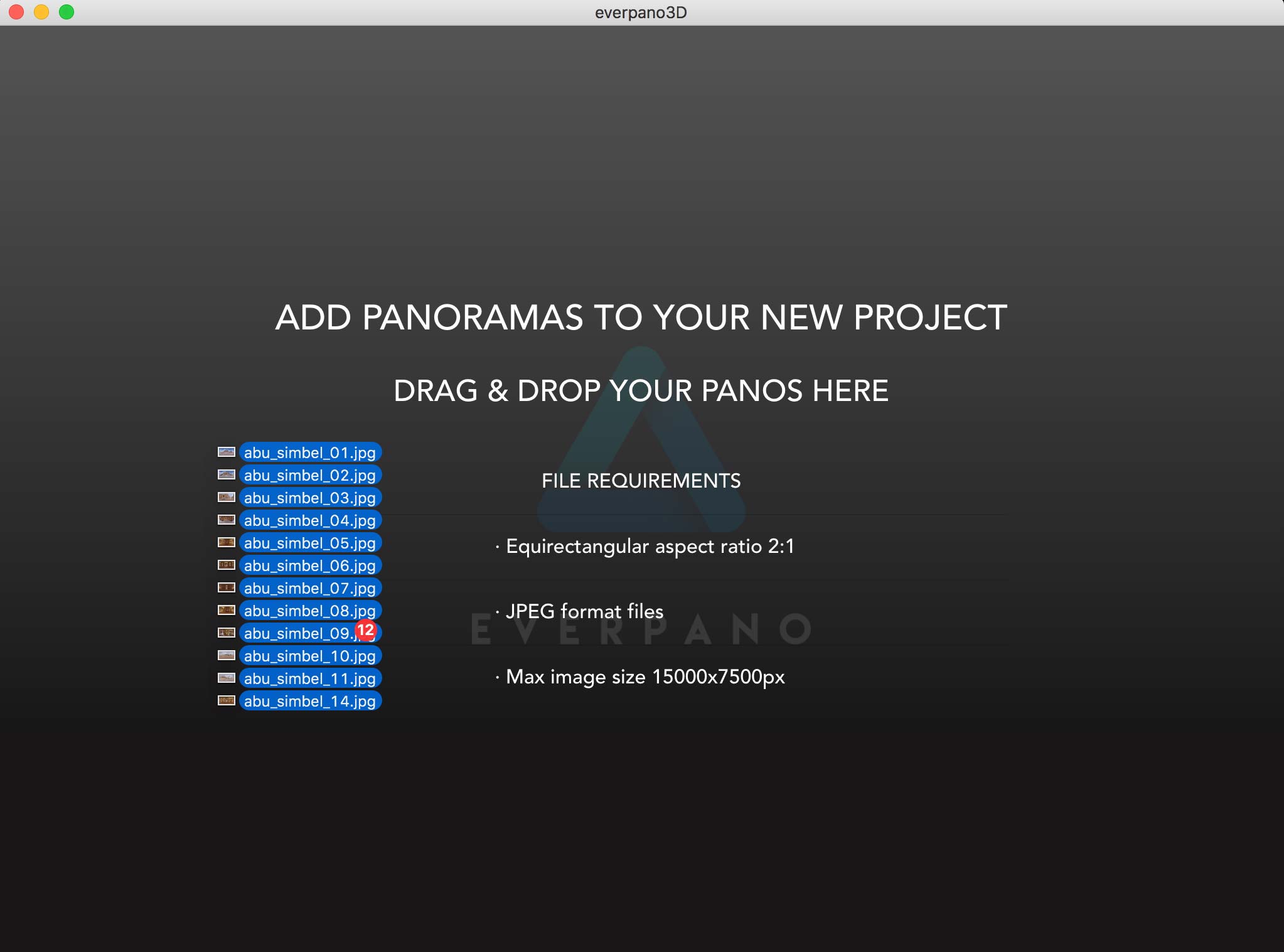
Now you can start working on the project
If during the process of creating the project you need to use some new panos, you can always add new panos.
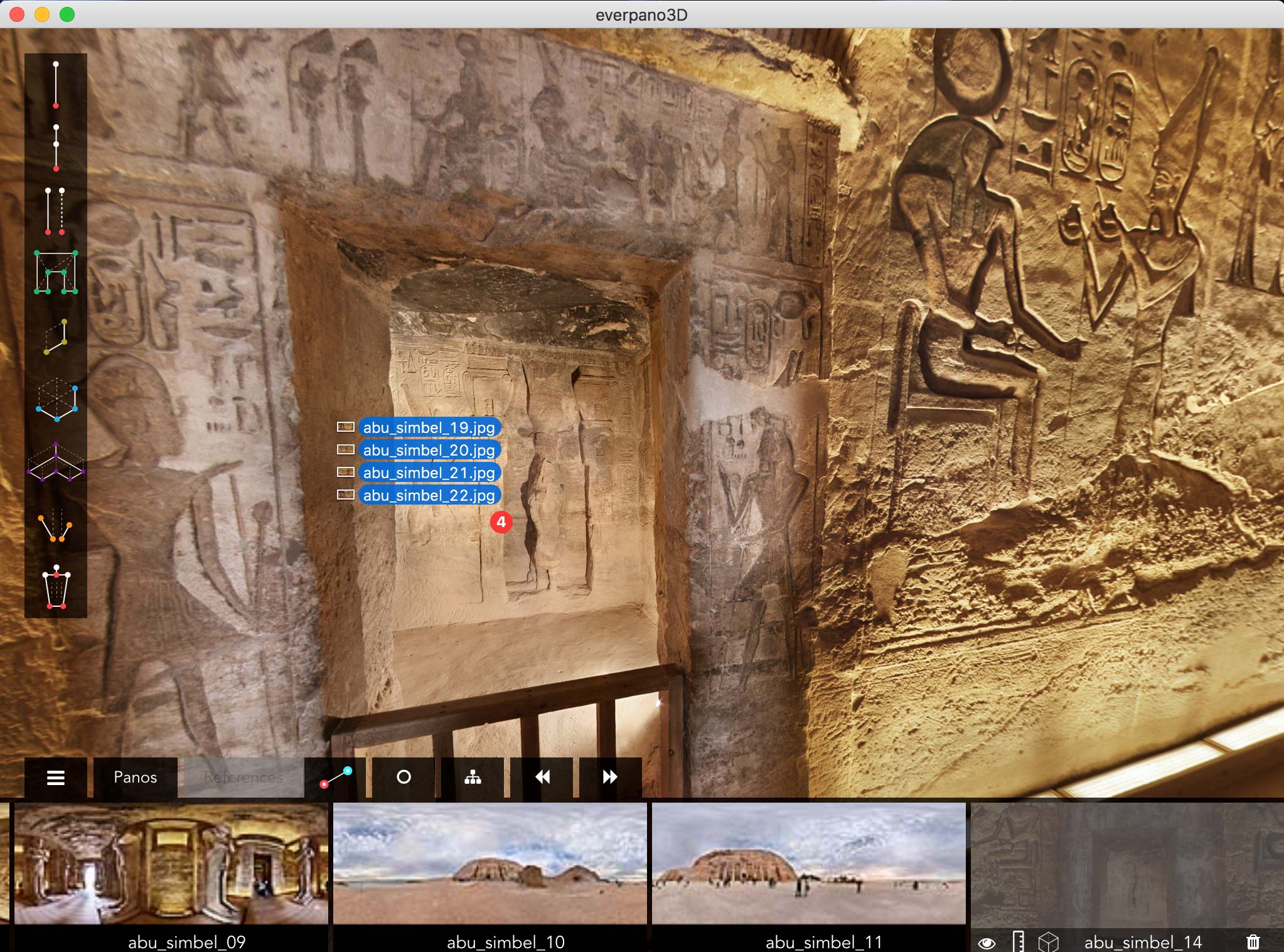
When we are in an imported project new equirectangular panos can also be added at any time, but what we can not do is to add processed (tiled) panoramas in an existing project. For that we need to import them into a new project

