Import an existing project
You could also import an existing krpano project. If you ever would like to use very big images or images which it's original file format is different than JPG, you could create a droplet based krpano project, and once this project is processed, it can be imported to everpano 3D
-
1.- Use krpano 1.20 multires vtour droplet
Process all your panoramic images using the krpanotools, as usually.
-The images must be equirectangular
-You must use multires vtour -
2.- define project name
The imported project must have a name
-
3.- choose the import file
the krpano droplet creates some files, the one that we need to select is the one that by default is called tour.xml, which contains the definition of the scenes
-
4.- choose the project location
Just like what we do when we create a new project, we need to create a new empty folder where we will locate the project
-
5.- import
Once all the points above are done we can proceed to import the project. Take in care that the processed panoramas will be copied to the project folder.
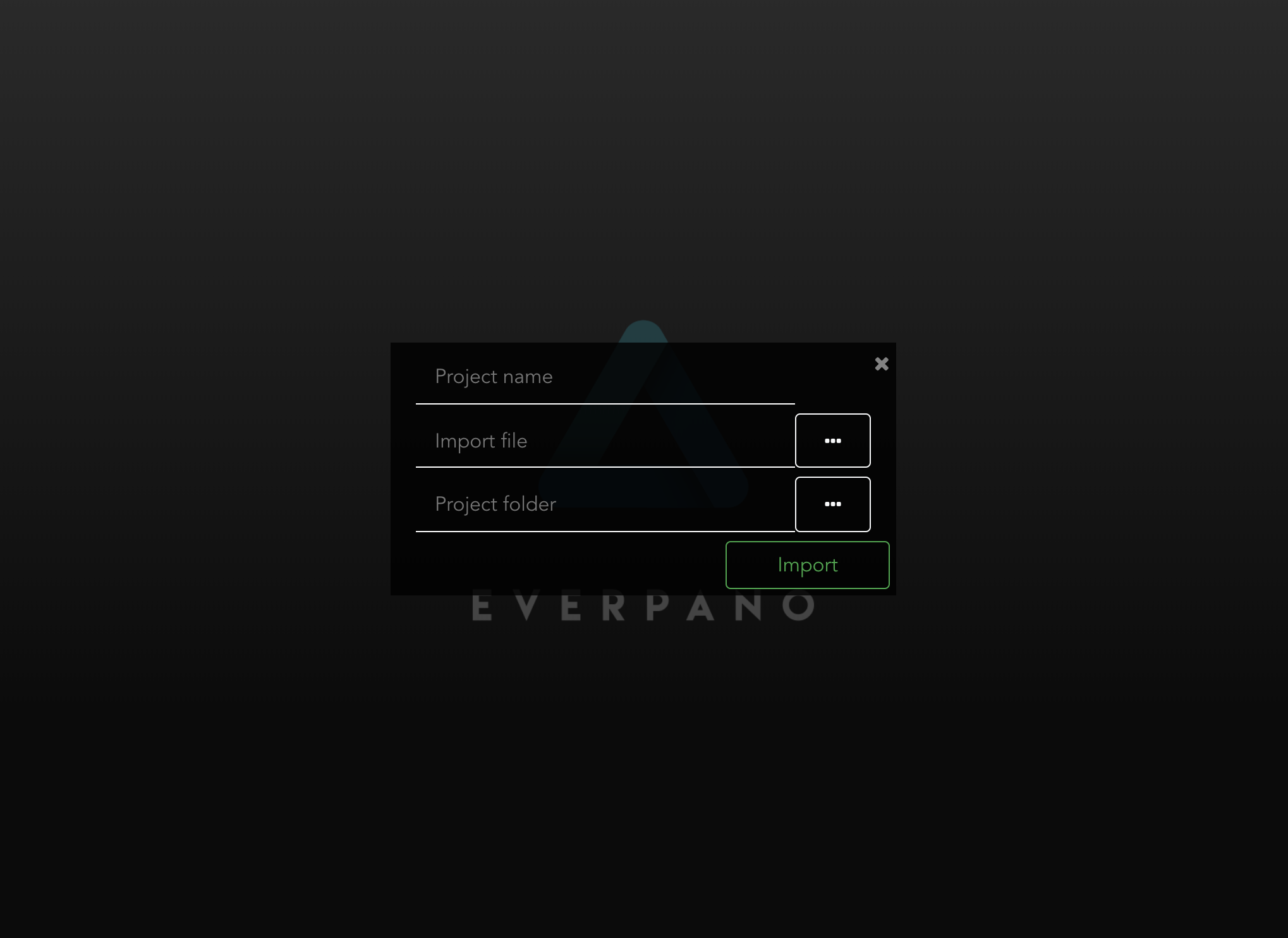
Important: importing a project is similar to creating a new one, but just changing the origin. By that it's meant that we are not going to import a project into an existing everpano 3D project but rather creating a new one, which a the same time, what we can do, is once krpano processed panoramas are imported, we can add new panos by dragging them, but they need to be JPG equirectangualr images, just as what we would do in a 'normal' created projected.

